Best Desk Booking Systems for Hybrid Work
15 March 2023
Don’t even think of doing hybrid without a desk booking system
It’s becoming very common for enterprises to try to get the best of both worlds by moving to hybrid work and closing office space. Sounds good doesn’t it! Save on office rentals and keep staff happy. The remaining office space of course then has to become a hot desking area and without some sort of booking system, the result is a daily scramble for desks. If you decide you want to go for a hybrid approach then don’t even think about this without implementing a desk booking system.
So why is it so important to have desk booking system for hybrid work?
Without a desk booking system, employees have no certainty that a desk will be available when they arrive at work. They also don’t have to waste time hunting around for a spare desk when they get there. If they want to make sure they sit with their team, the best desk booking systems are very good at facilitating that too. They’re also pretty useful to managers trying to track their staff down – they’ll tell you if they’re currently in an office and if so, which building and floor they’re sat in.
We’ve looked at the leading packages on the market in our review of the best desk booking systems for hybrid work.
What features should you expect to see in a desk booking system?
Office Map

The best desk booking systems include an office map indicating where desks are, which desks area available for booking and who has already booked. We see this as such an important feature for overall usability that we’d find it hard to recommend a package that doesn’t support this.
An important feature here is how the maps are loaded. For most vendors this is something only they can do when the package is purchased or when new offices come online or get closed. This lacks flexibility and can sometimes carry an additional charge. The better packages allow you to load your own floorplans.
Desk sensors or tap-in devices
Some of the vendors who sell hardware and software solutions provide physical devices that either sense if the desk is occupied or allow you to tap in and out. Some also do this with QR codes on desks which are read by mobile phones. This helps minimise the effect of no-shows where lots of desks appear to be booked but are actually empty.
Permanently reserved and/or inactive desks
You may want to make some desks inactive for social distancing reasons or make others permanently occupied if you have employees who either need or want to be in offices all of the time.
Tracking an employee’s location
Managers in a hybrid work environment often have difficulty locating their team members. They could be working remotely or in an office. Many of the packages we’ve reviewed allow you to discover whether an employee is in the office today and if so, exactly where they’re located. The more sophisticated hardware/software solutions will allow you to use a mobile app like a mapping application to find your way to their location within an office. We think being able to discover where an employee is working is a really important feature for a desk booking system.
Additional resource booking
If you have parking spaces, lockers, large monitors, keyboards etc that employees want to use when they get to the office then you’ll find many of these systems support booking those too.
Bookable space
A bookable space might not necessarily be a desk but a seated area where a team could meet or a meeting room. Some desk booking systems will allow you to book these, some vendors have separate packages for meeting room booking.
Features that provide resilience against public health issues
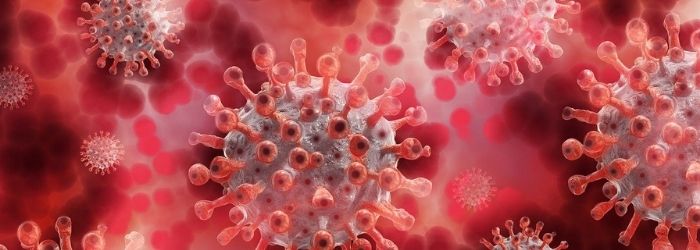
OK, so COVID is in decline or at least becoming less harmful but with the increasing spread of infectious diseases being encouraged by the way we live and by changes to the climate, few responsible companies would fail to include resilience against a future pandemic in their risk reviews. The best desk booking systems for hybrid work all include some public health functionality.
Most desk booking systems include some safety features aimed primarily at COVID but would apply equally to limiting the spread of any infectious disease. Some desk booking systems will show a status indicating if a desk has been cleaned since last use. This is handy and re-assuring for new occupants of the desk, either to be told the desk is clean or that they need to clean it.
While of course you can set your offices up with physically distanced desks, if you don’t want to do this but just mark desks as not to be used when trying to limit the spread of an infection, then you can use a desk booking system to take these desks out of use. You can flag them as not available for booking because of distancing.
Some packages allow you to ascertain the health status of an individual when they book a desk by asking them to fill in a questionnaire. We’re not too sure about this given you’ll be collecting health data on employees and this will need to be stored securely and for instance if you’re in the US you’ll need to conform with the HIPAA Regulations. In the UK and Europe you’ll need to be GDPR compliant.
This also slows down the whole process – ideally you want to be able to get into the package and book a desk easily and quickly – a long winded health questionnaire is going to get in the way of this. If you feel you need to ask employees about their health status then maybe you should do this outside of the desk booking system.
Mobile App
The best desk booking systems for hybrid work include a mobile app, others just make their web-based booking system mobile friendly. As a minimum we’d expect to see a mobile friendly system.
Calendar Integration
Calendar integration is also pretty useful – expect to see integration with Google and/or Outlook Calendars.
Analytics
You really want to know if desk supply is matching demand. Most packages provide analytics that track that. Some allow you to forecast future desk bookings.
API
Some vendors publish an API to facilitate integration with other office software.
Vendors
Our review of the best desk booking systems for hybrid work splits vendors into two categories:
- Existing vendors of security or meeting room booking systems selling combined hardware/software solutions who have bolted on desk booking in response to the move to hybrid working
- Software only solutions from new vendors in response to the move to remote work and also from existing resource booking software vendors who have realised that there’s a new and growing market in hybrid work for their products.
Pricing
Most companies charge a flat rate for each user per month or year, but be careful to dig a little deeper into this. For some vendors this charge is regardless of usage, but in others it’s dependent on usage. This is important for Hybrid work. If you have employees who only occasionally come into the office, charges will be less in the usage model than the flat rate model. Make sure you understand this before you buy.
Desk booking systems with combined hardware/software solutions
Some desk booking system vendors sell software only solutions, others sell combined hardware and software solutions and our desk booking system review is going to look at these first. While the use of purpose-built hardware allows a more sophisticated and functional solution, it increases the price plus ties you heavily in to one vendor. Maintenance costs are inevitably higher, solutions less flexible and obsolescence will mean eventual replacement. We prefer software only solutions.
Nimway

Nimway is a combined meeting room booking and desk booking system that integrates software and hardware. It includes wall mounted tablets outside of meeting rooms, sensors on every desk and positioning beacons which aid mapping and pin pointing locations plus the option of floor standing displays that show you office layout and usage.
Features
Nimway supports most of everything you’ll need:
- It has a mobile App that runs on Android and iOS and allows you to book desks in advance, find and check into free desks and find where people are. In addition, you get meeting room functionality allowing you to book meeting rooms and get reminders to go to booked meetings. Nimway is a Sony company, so you’ll find their offering features lots of shiny new Sony screens.
- Nimway integrates with both Microsoft and Google calendars
- It allows you to search for employees and will guide you to their exact location using a mobile phone app. It will also allow you to book additional resources like car parking
- It also includes some quite sophisticated safety measures aimed at limiting the spread of infectious diseases including closing off desks to allow social distancing, timed entry to office restaurants, disk cleaning regimes and reducing capacity of meeting rooms.
- Office maps are integral to Nimway and are loaded by the vendor
Pricing
Pricing is individual given this is such a highly integrated hardware/software solution.
This is a very sophisticated solution but it won’t be cheap!
Verdict
Top of the range, hardware and software solution. This is the Rolls Royce of our review of the best desk booking systems for hybrid work. If you’ve deep pockets and like displays dotted around the office of who sits where, this is the system for you!
Get Joan
![]()
The rather weirdly named Get Joan again is a vendor primarily of room booking systems which incorporate software and hardware. Get Joan also sell Visitor management software. The desk booking app appears to have been written separately and as yet has little integration with the room booking systems
Features
Get Joan looks a bit immature as yet but is improving all of the time. We think it’s far more likely to be used by existing Get Joan meeting room booking or building access users.
- It has a mobile App that runs on Android and iOS and allows you to book desks in advance, find free desks and find where people are. There doesn’t appear to be any integration with calendars and as yet there are no analytics available.
- Health screening is available.
- Other assets such as parking spaces can be booked
- Booking rules can be set up for individuals, teams or whole departments
- Office maps are integral to Get Joan and can be loaded in JPEG format by the customer
Pricing
Get Joan Desk costs $1.99 per user per month
Get Joan’s per user pricing is on a flat rate, not usage basis.
Verdict
Will do the job, it’s keenly priced and we like that you can load your own office maps, but as yet looks a little too skinny on features for us to recommend, but it is improving rapidly.
Desk booking systems with software only solutions
These vendors sell purely software solutions for desk booking. One or two sell options for hardware usually as part of their room booking offering but it’s not core to their product.
Yarooms
![]()
Yarooms as the name suggests started as room booking software vendors. While Yarooms isn’t dependent on any hardware, it does for instance sell systems targeted at touch screen tablets that you can wall mount outside of meeting rooms. Its desk booking software is pretty good and hits most of the key functions.
Features
- It has a dedicated mobile App that runs on Android and iOS and allows you to book desks and meeting rooms in advance
- It also allows you to set up different desk types and to book resources and includes nice features like being able to book a window seat.
- Its infectious disease safety measures are pretty good including a health questionnaire and closing off desks to allow social distancing
- Yarooms also offers room booking which allows rooms and shared spaces to be booked
- Office maps are available but vendor loaded
- Rather interestingly it has features that facilitate hybrid work planning and also calculate the C02 footprint of each employee taking into account office facilities use and the cost of commuting.
- Yarooms also integrates with the IAdea Desk Booking Gateway device which allows you to check in and out of a desk if you want a tap in and out solution
- Everything is integrated with Teams and Outlook in the more expensive versions of the software
Pricing
Yarooms bundles its room and desk booking software into one package
They have stopped publicly quoting licencing costs, which is rarely a positive indication, but to give you an indication, in 2022 a Business plan with more limited functionality was quoted as starting at $2,400 per annum with the fully featured Enterprise Plan starting at $4,800 per annum.
Verdict
The per user price for Yarooms is prohibitive unless you’ve got well over 1,500 employees, so this is an expensive package with pricing clearly aimed at larger enterprises. It does pretty much everything you need and also includes meeting room booking functionality. We don’t like that office maps have to be vendor loaded.
Officely
![]()
Officely describe themselves as ‘the only desk booking tool that lives in Slack’. It’s a simple and cheap way of implementing a desk booking system as long as everyone already has access to Slack.
Features
- It runs in Slack so is available on any devices that your team run Slack on, but of course isn’t available to anyone not using Slack.
- You can book other resources like lunches and parking spaces and look to see who else is in the office and where they are
- Its infectious disease safety measures include a health questionnaire and closing off desks to allow social distancing
- Office maps don’t exist, you just book a desk in a defined area e.g. the sales area or IT area
- The paying version of Officely integrates with Google Calendar
Pricing
There is a free version of Officely with limited functionality and a maximum of 10 users, but for a fully functional version of the package you’ll need to pay $2.50 per employee per month which is at the low end of the market but is probably about right for what you’re getting. Pricing is on a usage basis.
Verdict
Officely lacks functionality, has no office maps and requires you to have Slack which makes it difficult for us to recommend it. Even though pricing is on a usage not per user basis and the per user cost is low, unless every user already has Slack you’ll be looking at an addition $8-$15 per user per month for Slack licences.
Condeco
![]()
Condeco like so many vendors in this space started with room booking and moved into desk booking systems. Condeco can be used without specific hardware but as for many others from the room booking background push the concept of consoles and touch screens in the office for booking and showing desk and room layout and occupancy. They also sell proprietary devices which allow users to check into and out of a desk.
Its desk booking software is comprehensive but some users find setting it up a bit complex.
Features
- It has a dedicated mobile App that runs on Android and iOS and allows you to book desks and meeting rooms in advance
- It also allows you to set up different desk types and to book resources
- You can check into and out of desks using mobile app and specific desk mounted devices
- It includes infectious disease measures such as desk cleaning, health questionnaires and contact tracing.
- Condeco also offer room booking which allows rooms and shared spaces to be booked
- Office maps look good but are vendor loaded
- Good integration with MS Outlook.
Pricing
Condeco are coy about pricing and say ‘Prices can vary depending on the region and quantity, please speak to your sales representative for pricing quotes’. We think this may be because they’re targeting hardware and add-on functionality sales as part of their sales pitch.
Verdict
Condeco looks very good but we suspect it’s going to be at the more expensive end of the price range and their push will be towards a combined hardware/software solution.
If you’re interested, you’ll need to talk to a Condeco sales representative.
Meetio

Meetio also comes from a room booking background. Their desk booking system, unlike their meeting room systems, is a software only solution.
Features
Meetio ticks most of the boxes.
- It has a dedicated mobile App that runs on Android and iOS and allows you to book desks and meeting rooms in advance, check into free desks using QR codes and find where people are sitting.
- It also has an Outlook plugin that allows you to fully integrate with Outlook calendar. Integration is also provided with Google calendar
- It allows you to set up different desk types and to book resources but doesn’t offer an option for a health check questionnaire
- Office maps are also available but as an extra price add-on and are loaded by the vendor
Pricing
Meetio Desk costs $39 per user per annum (that’s $3.25 per user per month).
Meeting room booking is available at an additional cost and is a hardware/software solution with wall mounted tablets outside of meeting rooms.
Meetio’s per user pricing is on a flat rate, not usage basis.
Verdict
We like Meetio and despite being a little expensive, its definitely near the top in our review of the best desk booking systems for remote work.
Skedda

Skedda is a ‘book anything’ app, from tennis courts to desks! It benefits from being a mature and well-designed application but its weakness is in being so general purpose and non-specific.
Features
- Skedda doesn’t have a mobile app but it has been built in a mobile friendly manner so its user interface works well on phones and tablets
- With Skedda you have a calendar, resources, rules and a floorplan. You write rules when you set up Skedda to govern how resources can be used for example when desks can be booked and by who
- Once set up, it’s simple to use and users really like it
- Skedda will allow you to book any space, so for example meeting rooms as well as desks
- Skedda doesn’t have any specific health measures such as desk cleaning, health questionnaires and contact tracing
- Skedda won’t facilitate finding where an employee is located in the same way as many other packages do
- Office maps look good but are vendor loaded
- There is a level of integration with Google and Outlook calendars so that Skedda bookings can be viewed on those as well as its own calendar
Pricing
Skedda’s pricing is a bit complicated and is based on resources to be booked rather than users. This makes it hard to make exact comparisons with other packages who are user based so you probably need to carry out some price/usage modelling if you’re interested. Some of the more attractive features like Calendar integration and policy rules are only available in the premium versions or as paid extras.
Skedda has three versions, Core, Pro and Premium. In another move we’re not impressed with, Skedda has stopped quoting prices except for the Core version. As we’ve mentioned before, this usually isn’t good news for buyers.
The Core version is free up to 5 bookable resources going up to $116.67 per month for up to 29 bookable resources (not that this is a single monthly charge, not a per user charge). However the Core version is very limited with no policy rules or interactive floorplans. Calendar integration is available but at an extra per monthly charge.
We don’t believe the Core version or any version without a floor map is suitable for a desk booking system. For that you have to sign up for the Premium version. As we’ve said Skedda have stopped quoting prices publicly for that version.
Verdict
It’s a good, mature and easy to use package but we think it suffers a little from trying to be all things to all resource bookers. It’s also a disappointment that to get floorplans you have to go for their most expensive package.
Wiggledesk
Wiggledesk is the new boy on the block and has the advantage that it’s been built from the ground up as a desk booking system and it really shows!
Features
- It doesn’t have a mobile app but it has been built in a mobile friendly manner so its user interface works well on phones and tablets
- It allows you to set up different desk types and to book resources
- It includes public health measures such as desk cleaning and contact tracing but does not have health questionnaires.
- Wiggledesk allows any shared space to be booked, whether that’s a desk, a room or a break-out area
- Office maps are user loaded and can be just a hand drawn sketch as well as something produced by say a paint or drawing package
- It also allows you find out where employees are located
- Exceptionally easy to use
- Good integration with MS Outlook.
Pricing
Wiggledesk present their pricing a little differently to their competitors. The basic costs per user is £5 ($7.50) per user per month nut this is a usage-based charge, so it sounds expensive but if for example your employees are coming in for just 2 days per week then that comes down to £3 ($4) per month. You’ll need to carry out some modelling against per user and per resource-based charging to decide whether this package is economic for you.
Verdict
Wiggledesk has been built from the ground up for desk booking and it shows. The user interface is exceptionally good, both in setting up office spaces and in booking them. You also get room booking thrown in for free. We really like how easy it is to set up office plans and that users can do this themselves. Pricing is at the higher end of the market rate but looks a lot better when you consider you’re getting room booking for free, rather than as an additional cost for most packages. Overall this is the best package we looked at in our review of the best desk booking systems for hybrid work.
So which desk booking system should you buy?
So, the conclusions of our review of the best desk booking systems for remote work are:
If you want something all singing and dancing that will give you desk and room booking and beautifully presented screens all over your building then as long as you’ve got deep pockets then take a close look at Nimway .
Having said this, we don’t think combined hardware and software solutions make sense. You’ll pay more for set up and support, get tied into one vendor and be limited by the flexibility of the hardware devices. So our top three picks are all software only vendors:
- Wiggledesk – user loadable office maps, great look and user interface, room booking included
- Skedda – another excellent package which includes room booking. Vendor loaded maps
- Meetio – top functionality and easy to use, but room booking is extra and office maps are vendor loaded
Of those we think Wiggledesk is head and shoulders above the others for ease of use and functionality at a competitive price. Better still we’ve negotiated a 20% reduction with Wiggledesk for new customers – just use discount code INTRO_OFFER_498 at their checkout.
Liked our review of the best desk booking systems for hybrid work? Look at our other product reviews in our reviews section.
Gren Gale is a consultant in Remote Work and Project Management and has been named as one of the top 19 Key Opinion Leaders globally in remote work in Who’s Who in Remote Working? He is author of the Remote Project Manager and Remote Work The New Normal.
Articles and reviews on this site are written from an unbiased viewpoint. We only review products which are relevant to Remote Work or Project Management and ones we believe in. Once this review of the best desk booking systems for hybrid work was written we looked to see if some of the links could generate affiliate income. It won’t make us rich but it helps pay the rent!


