With the Covid-19 pandemic in full swing, working from home has become a major factor in allowing many companies to keep operations going. So what should you consider for Videoconferencing?
Buying a package
I can’t stress enough how important a good videoconferencing set up is to productivity and teamwork in a distributed team. Good videoconferencing facilities will help with selling, supply, support, training and communication with staff.
There is no shortage of videoconferencing packages. These come from suppliers who have started from different places in the software marketplace. Some are selling office applications and have added videoconferencing into their collaboration toolset e.g. Microsoft Skype and Teams and Google Hangouts, some from communications companies e.g. Cisco and Arkadin (NTT) and some from smaller, more agile and innovative players in this market e.g. Zoom, Lark, BlueJeans, Lifesize and LogMeIn.
Be aware that the larger players are trying to tie you into their complete office or communication suites and so are a lot weaker on integration with other collaboration and coordination software whereas by necessity the smaller companies put greater emphasis on offering a wider range of integrations.
A number of vendors offer free use of their packages on a limited functionality or limited user basis. This is of course an attempt to get you hooked before up-selling you a more performant version.
If you are looking for a free package, as things stand Cisco Webex and Lark are the best deals going with almost no limitations on the size and length of meetings. Deals will vary of course and free offers can be withdrawn. The packages that have been consistently free for a number of years but with limitations are Google Hangouts (no more than 10 participants), Zoom (limit of 40 minutes for a meeting with three or more participants) and Skype (limit of 50 users) but to be honest I’d find it very hard to recommend Skype which is falling well behind the rest of the market.
There is a proliferation of vendors in this market and some of the smaller ones clearly will not survive or will be gobbled up by other players. While videoconferencing is important, it’s one of the easier packages to change should your current vendor go out of business. Even so please check the financial status of the vendor before signing up.
Security
A lot of potentially confidential and/or commercially sensitive information is going to be communicated via the public internet, so if it is important to you then make sure that your voice and videoconferencing conform to the current security protocols. All videoconference packages should send the content encrypted over the internet.
Many videoconferencing packages offer password protected meetings and message groups. If security is a concern then don’t buy a package that doesn’t provide some sort of meeting ID and a separate password. Don’t send people links that bypass the need to include a meeting ID and password, it’s too easy a route for intruders to infiltrate the meeting.
Most videoconferencing applications will show who is attending a meeting and some offer the meeting host the facility to mute, block or drop attendees from a meeting and to lock the meeting once everyone has arrived. There has been a lot of recent publicity regarding back doors into videoconferencing software allowing hackers to gain control of your computer’s camera. This shouldn’t be facilitated by any software package. Make sure you probe your supplier closely on the level of security and vulnerabilities in any packages you’re looking to buy.
You may also want to consider using a Virtual Private Network (VPN) which effectively provides you with a secure tunnel through which all of your remote applications can communicate on the public internet.
Content sharing and white boards
All videoconferencing packages incorporate screen sharing but not all allow you to share a single window or application rather than the entire screen. Being able to share a single window reduces the chance that you’ll accidentally broadcast something you don’t want the whole meetings to view.
If you’re in the creative industries and find whiteboards useful then there are plenty of vendors who support shareable interactive white boards which try hard to replicate the meeting room experience.
Webinars, training and recording
A videoconferencing facility can be used for engagement with remote employees and new and existing customers.
With companies and employees becoming more distributed, videoconferencing has become an increasingly popular tool for webinars and company Town Hall meetings. Many sales organisations like to use webinar facilities to sell to new clients and engage existing ones. If this is important to you then find out if the tool supports these and in particular how many concurrent users are supported. These facilities are all the more important to help employees asked to work from home to feel they’re part of the team and not forgotten.
In a similar vein, you may want to use videoconferencing facilities for remote training and learning. This should be a very similar set up to running webinars.
You should also look at the recording facilities offered. As well as being able to record Town Halls, training sessions and live webinars for distribution and later viewing, it can be very useful to record contractual discussions or to be able to provide customers with a recording of a demo by videoconference.
Mobility and voice-only
Many packages support a variety of devices from desktop PCs to mobile devices including laptops, tablets and smart phones. These devices are likely to run a variety of operating systems and variants and versions of those operating systems.
This can become quite complex as many tools want to download a desktop client or browser add-on for the best quality and flexibility. This is fine as long as it works on all of your devices and browsers. If you do need to support a wide variety of devices then check that at a minimum the videoconferencing software will work in a browser without an add-on and check which browsers and versions it supports. There’s also nothing worse, and I’ve experienced this myself, than arriving on time for a meeting, trying to log into the meeting only to find out the videoconference you’ve been invited to uses a package that wants to download a client on to your computer. After ten minutes and a lot of fiddling around you finally make the meeting, late and in a newly wound up state!
If your team is mobile as well as remote then it may be important to be able to include a participant in the meeting who is travelling. Voice-only is likely be very important in this respect so that participants can dial into the meeting using conventional telephony.
I have several times been involved in meetings where at least one participant was in their car and dialing in hands-free. Maybe not the best idea for safety but it’s a useful facility for busy people and particularly where people are working in different time zones where your midday might be in the middle of someone else’s commute.
People
Many videoconferencing packages offer password protected meetings. Most videoconferencing applications will show who is attending a meeting and some offer the meeting host the facility to mute, block or drop attendees from a meeting.
You can have secure and encrypted videoconferencing in place, but if an employee allows someone to overhear a meeting then all of that encryption is useless.
Most videoconferencing applications allow guests to take part. I used to attend a meeting with around 20 participants, internal and external to the company. In addition sometimes deputies turned up. It was often difficult to be sure that everyone at the meeting was supposed to be there. Adding to the confusion was the tendency for people to turn up late or leave before the end.
So be careful that everyone at your videoconference is permitted to be there. This is unlikely to be an issue if there are less than six of you but this can be a definite risk for larger meetings. If someone is trying to meeting-jump they’re more likely to do it once the meeting is underway and everyone is distracted. Some videoconferencing software allows you to lock a meeting once it is underway, you might want to consider this for larger meetings where you’re not familiar with all of the participants. It might also encourage people to arrive on time!!
There have been a number of incidents recently where a press photographer has managed to capture an image of a printed page of notes that a politician or one of their aides is carrying, revealing embarrassing detail about what they had been discussing behind closed doors. In a videoconference a high definition camera might well capture private or commercially sensitive information, so take care that the camera is capturing your face only!
The same goes for screen sharing, it’s very easy to reveal something you didn’t want to if you share the entire screen. Many videoconferencing applications give you the option of sharing an application or window rather than the entire screen. If not then close anything sensitive before you start the videoconference.
You also need to be aware if you’re recording videoconferences that the recording could go anywhere once you’ve let a third party download it. This could be dangerous if say you revealed commercially sensitive information in the process of a sales call.
Language translation
I was working recently with a distributed team made up of native English, Spanish and Portuguese speakers. Our conversations were technical and detailed and proved so difficult that eventually we decided to bring a translator into the meetings.
Well the good news is that this doesn’t have to be the case as suppliers are starting to provide the option of language translations in videoconferences, instant messages and chat board applications. The translations are never going to be perfect but should convey the gist of what is being said. If this is important to you, you may want to trial tools that offer this.
Translation will definitely become a more universal feature in time and will improve dramatically as Artificial Intelligence advances further into the world of language translation.
Hosted or on-premise
All vendors offer a hosted service but you may be interested in running videoconferencing on your own servers for performance or security reasons in which case ask vendors if they support an on-premise deployment.
Gren Gale is a consultant and author




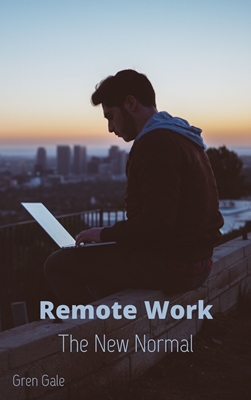

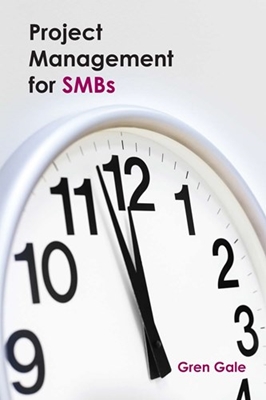

Recent Comments